¶ Axya Platform Overview: Top Bar Navigation
Welcome to the Axya platform! This guide provides an overview of the top bar navigation, which offers easy access to key features and functionalities for efficient procurement management.
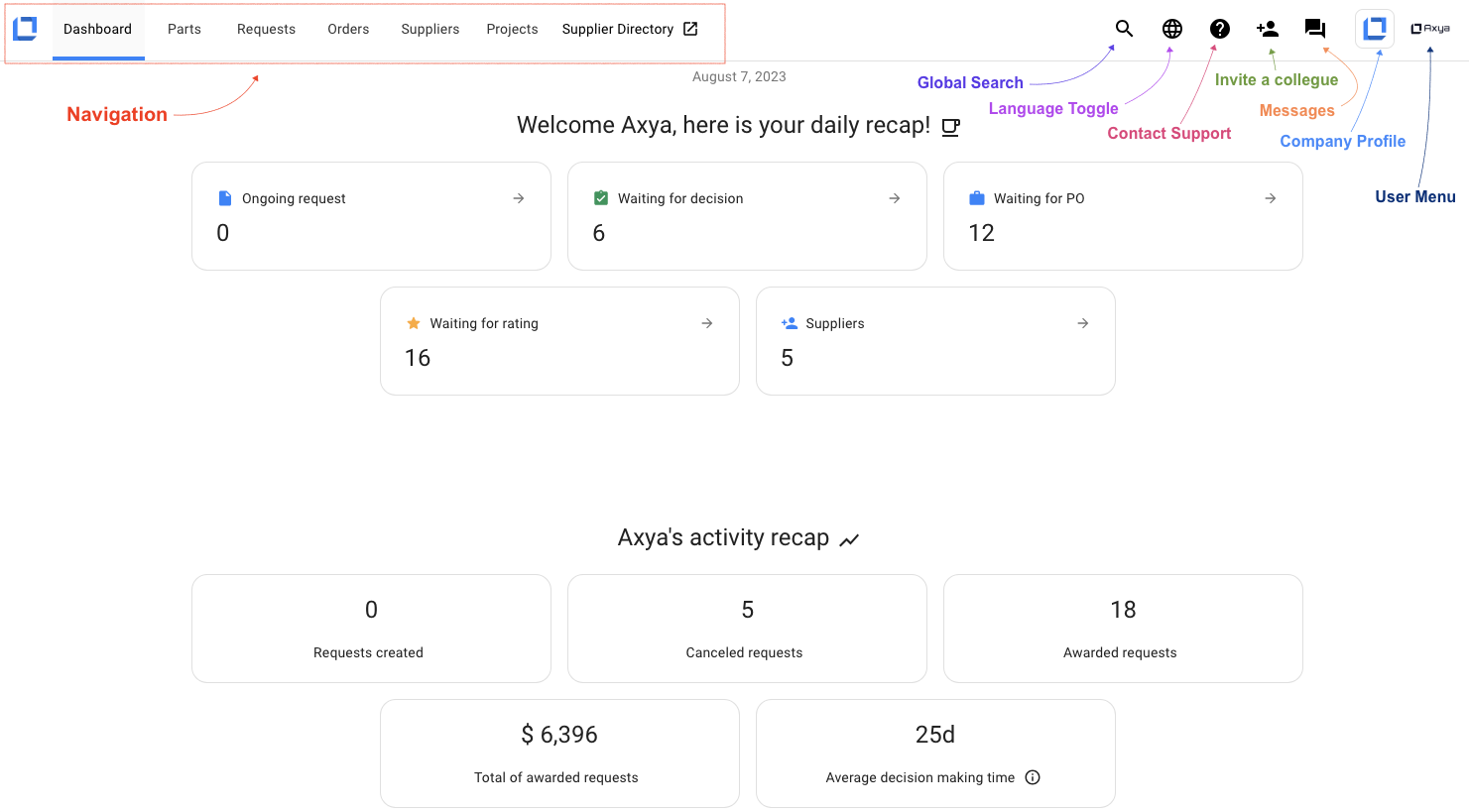
| Menu Entry | Description |
|---|---|
| Left-Side Top Bar Navigation | |
| Dashboard | Daily recap of company activities related to procurement. |
| Parts / Catalog | Manage and organize your parts efficiently. |
| Requests | Initiate, track, and manage your procurement requests. |
| Orders | Manage and track your purchase orders seamlessly. |
| Project | Create BOMs, packages, and requests using custom templates. |
| Supplier Directory | Browse and add Axya suppliers from the Axya Supplier Directory |
| Right-Side Top Bar Navigation | |
| Global Search | Quickly search for requests and purchase orders by their names. |
| Language Toggle | Switch between French and English languages. |
| Contact Support | Reach out to Axya's support team for assistance. |
| Invite a Colleague | Easily invite colleagues to join your company. |
| Instant Messaging | Communicate in real-time with suppliers. |
| Company Settings | Update company information and manage user details. |
| Profile Settings | Access user-related actions and profile updates. |
Let's explore each section in detail:
¶ Left-Side Top Bar Navigation
¶ Dashboard
Upon logging in, you'll land on the dashboard page. This page offers a daily recap of activities related to your company's procurement operations. It provides a quick overview of ongoing activities, making it easy to stay updated on your company's requests progress.
¶ Parts / Catalog
The "Parts/Catalog" is your hub for managing parts. As a buyer, you can efficiently organize and manage your parts within this section. Access your parts, update information, and make necessary changes with ease.
¶ Requests
The "Requests" section empowers you to manage and track your requests seamlessly. You can initiate new requests, monitor their status, and take actions as needed.
¶ Orders
In the "Orders" section, you can effectively manage and track your purchase orders. Keep a close eye on your orders, ensure timely deliveries, and maintain a smooth procurement workflow.
¶ Projects
The "Projects" section offers valuable tools for project management. Batch create Bills of Materials (BOMs) or packages using Excel sheets and custom quotation templates.
¶ Supplier Directory
The "Supplier Directory" in the top bar navigation menu allows you to explore and connect with suppliers based on their capabilities. Browse, search, and add suppliers to your network for streamlined collaboration and efficient procurement processes.
¶ Right-Side Top Bar Navigation
¶ Global Search
The "Global Search" function allows you to swiftly navigate through requests and purchase orders by searching their names. This feature enhances your ability to locate specific request quickly.
¶ Language Toggle
Switch seamlessly between French and English using the "Language Toggle" option. Choose the language that suits your preference for optimal usability.
¶ Contact Support
Reach out to Axya's dedicated support team by using the "Contact Support" option. Fill out a simple form to get assistance and resolve any queries you may have.
¶ Invite a Colleague
Collaboration is essential, and the "Invite a Colleague" option makes it easy to bring new members into your company. Send invitations to colleagues, enabling them to join and contribute to your ongoing requests.
¶ Instant Messaging
Engage in real-time communication with suppliers who have provided quotes.
As of the present, this feature is in read-only mode and is progressively being substituted by the Q&A feature, aiming to enhance the centralization of communications.
¶ Company Settings
Maintain your company's information and manage users through the "Company Settings" menu entry.
¶ Profile Settings
Access user-related actions via the "Profile Settings" option. From here, you can update your profile, change your password, and explore the latest updates and features available on the platform.